How to quickly jump somewhere in a buffer using Avy (like EasyMotion)
Mar 4, 2016 02:52
One way to navigate around a buffer (file) quickly is to use Avy. It comes with Spacemacs.
How to jump to the beginning of a word
Press SPACE SPACE in an open file:
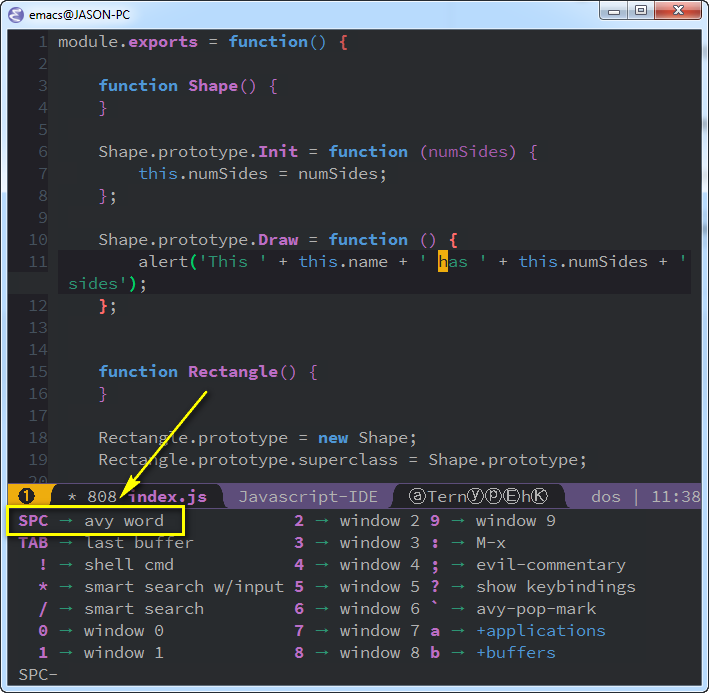
You'll see a prompt appear, asking you for a character:
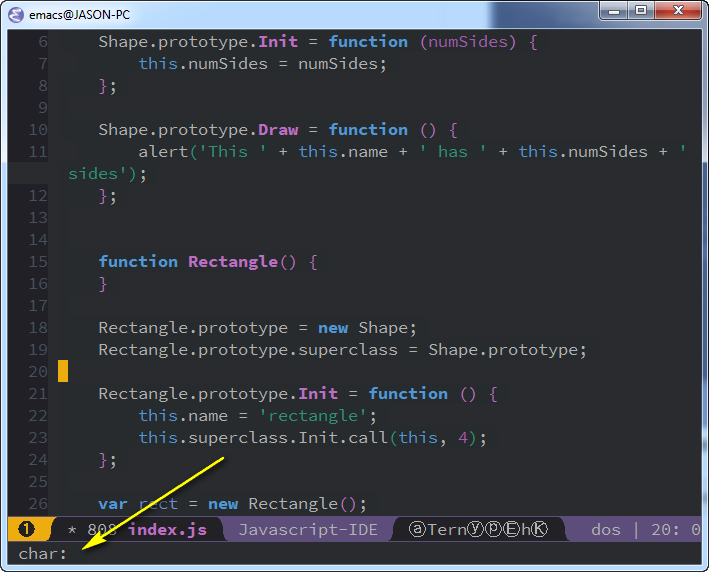
Choose a word in the buffer (e.g. Rectangle). Type the first letter of that word (r). You'll see all of the words starting with r highlighted, with another letter in their place:
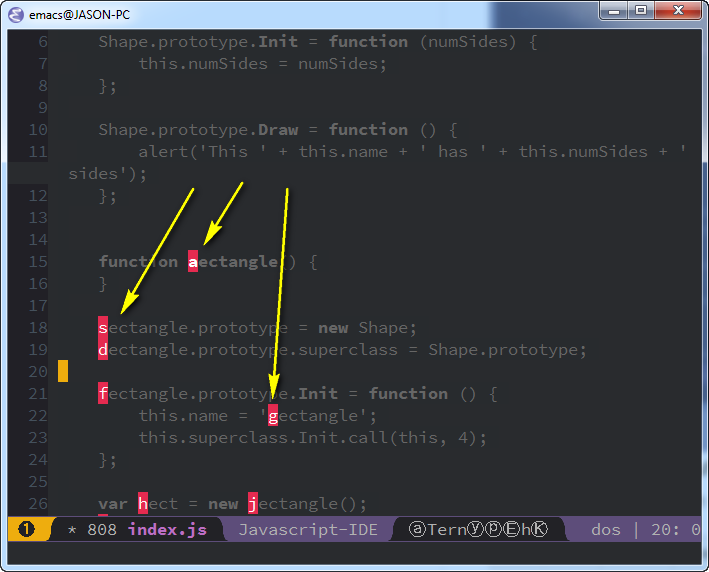
If you type the highlighted letter, you will jump directly to that word!
Leave a comment