How to create a keyboard shortcut in Spacemacs
Apr 7, 2016 15:54
Let's jump into an example. If I want to pull up NeoTree every time I press SPACE o t, I add this to my .spacemacs user config:
(spacemacs/set-leader-keys "ot" 'neotree-toggle)
I then restart Spacemacs. I can now press SPACE o t:
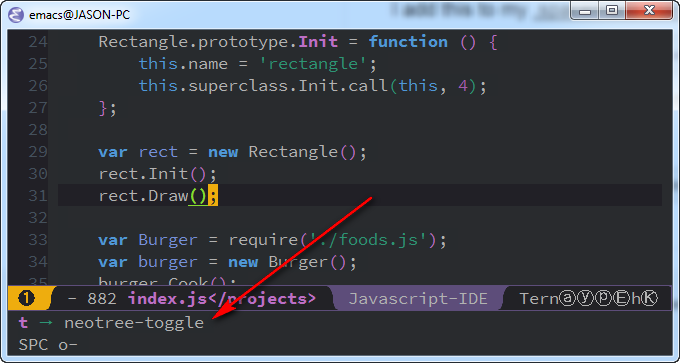
and NeoTree appears:
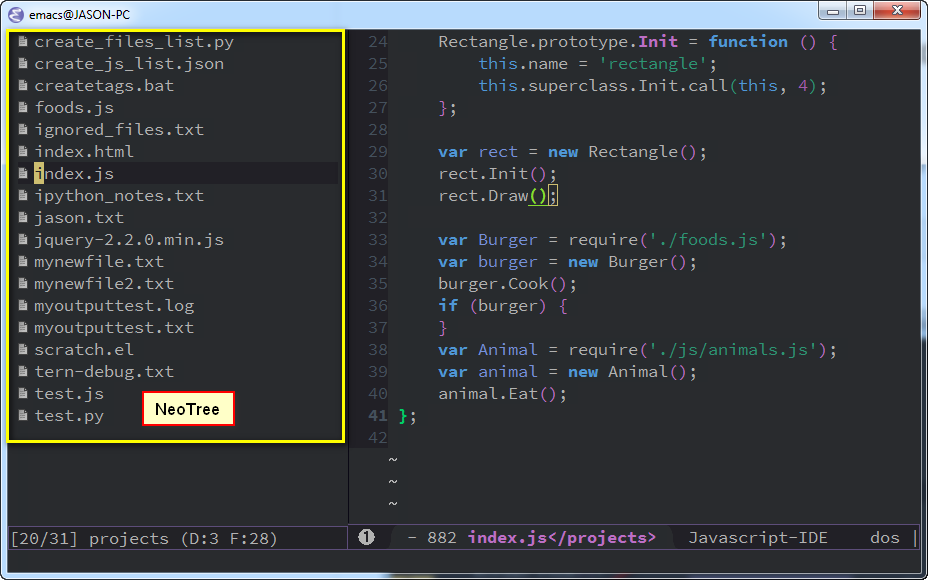
So to add a shortcut, we find the name of the elisp function we'd like to call (e.g. neotree-toggle), and add a line to our .spacemacs file.
Will this shortcut override other shortcuts?
No, because SPACE o is reserved for user shortcuts.
Leave a comment