How to install Emacs on Windows
Feb 4, 2016 04:41
Navigate to the Emacs download section, and click the mirror link:
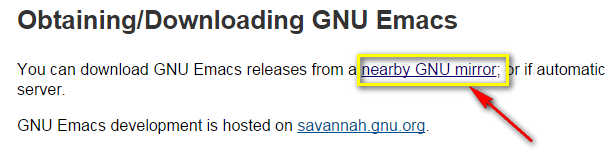
Select Windows:
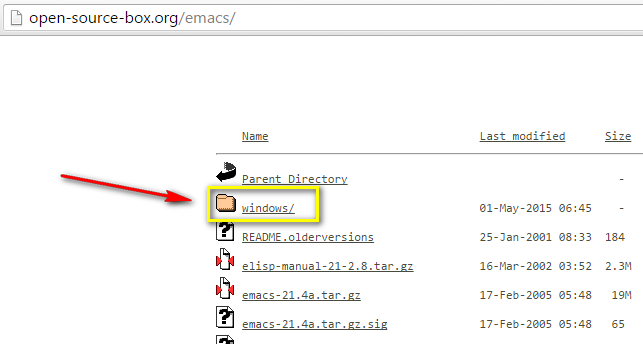
Download the latest Emacs .zip file:
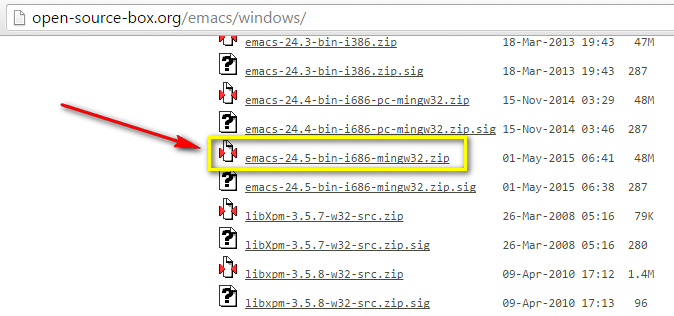
Extract the .zip file
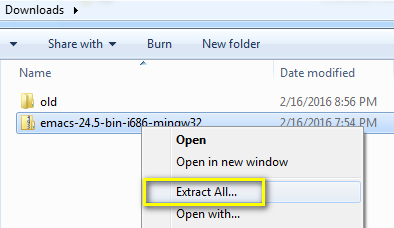
Copy the folder to c:/Program Files. If you want, rename the folder to emacs (this is optional).
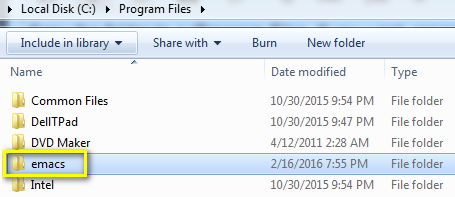
Open the bin folder, and start runemacs.exe:
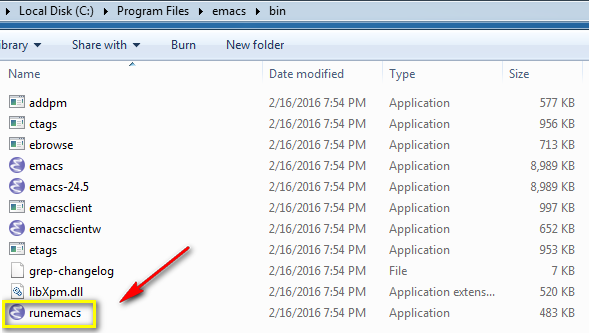
An Emacs window should appear:
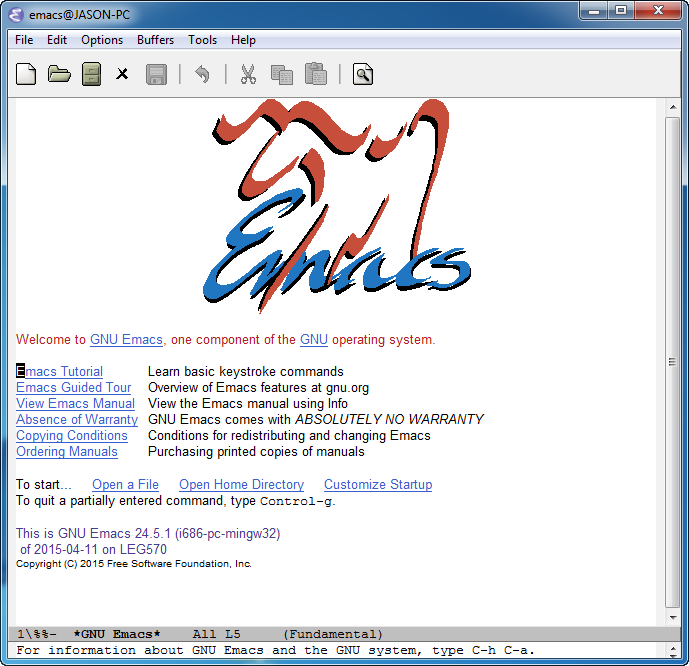
Success!
You can also optionally add the bin path to your system path so you can type "emacs" from a command prompt to open Emacs. If needed, here's an example of how to add a path to your system path.
Leave a comment