How to Add Python 3 directories to your PATH in Windows 7
Open your Start menu and type env:
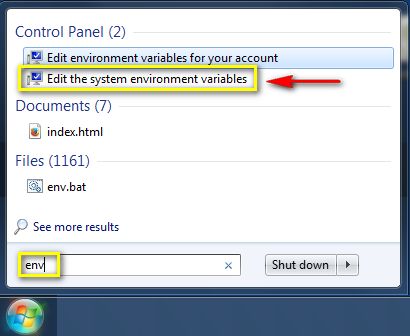
then click Edit the system environment variables:

Edit Path under System Variables:
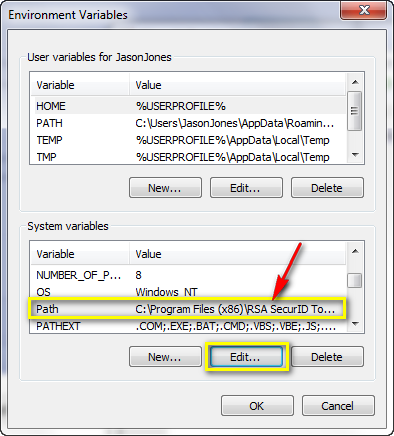
Using semicolon ; to separate each directory path, add your Python directory paths:
C:\Python34\;C:\Python34\Scripts;
to the front of the path:
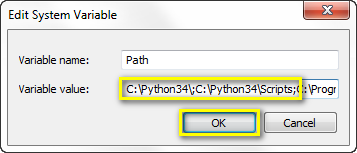
Now you should see the paths added:
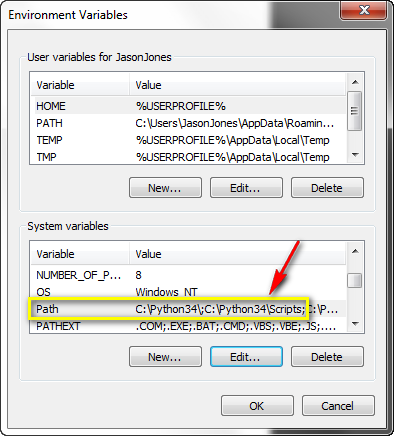
And you're done!
Leave a comment