The head and body HTML Tags
Feb 1, 2016 01:58
Let's explain what the <head> and <body> tags do in this HTML:
<!DOCTYPE html>
<html lang="en">
<head>
<title>My Page</title>
</head>
<body>
Hi, here is some text.
</body>
</html>
The head
The head of the document is where we specify the <title>, which shows up as follows:
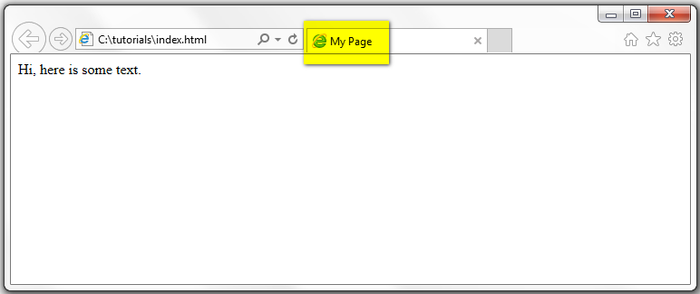
The body
In between the two <body> tags is where we specify the content of the web page. The content can include images, video, links, forms, and more.
Leave a comment