Open an HTML File in a Browser
Dec 5, 2015 07:50
Let's download an HTML file and open it in a browser (I use Firefox and Chrome). This will help you understand what your browser does when you go to a web site.
Your browser:
- Reads an HTML file (along with other files, like images)
- Formats the HTML
- Displays the results to you
First, download this file.
Extract the .zip file:
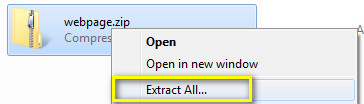
Then open the file in a browser (Firefox, Chrome, or Edge):
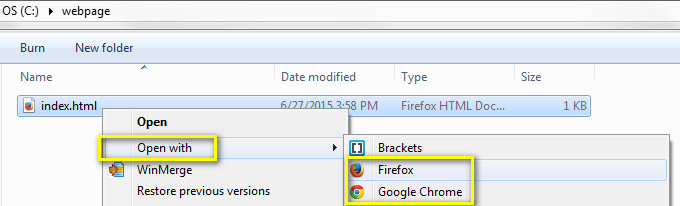
The result is:
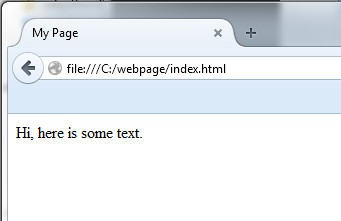
The point of this exercise was to show you that web browsers read HTML documents, whether those HTML documents are on your computer or on a web server.
Leave a comment