How to Fix a Transparent Background in a PhantomJS Screenshot (Python 3, Selenium)
Dec 7, 2014 06:06
You can use PhantomJS to take a screenshot of a web page from Python code.
If you take a screenshot and the background is transparent:
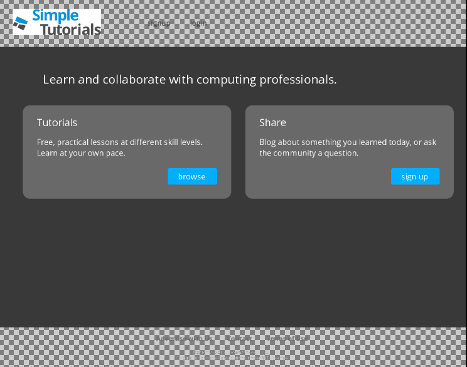
You can use this suggestion to set a default background color for the web page.
Using the above suggestion, and code from here (with some slight modifications):
from selenium import webdriver
driver = webdriver.PhantomJS(executable_path='/usr/local/lib/node_modules/phantomjs/lib/phantom/bin/phantomjs')
driver.set_window_size(1920, 1080)
driver.get("https://simpletutorials.com/")
driver.execute_script("""(function() {
var style = document.createElement('style'), text = document.createTextNode('body { background: #fff }');
style.setAttribute('type', 'text/css');
style.appendChild(text);
document.head.insertBefore(style, document.head.firstChild);
})();""")
driver.save_screenshot('screenshot.png')
driver.quit()
I was able to take a screenshot with white as the default background:
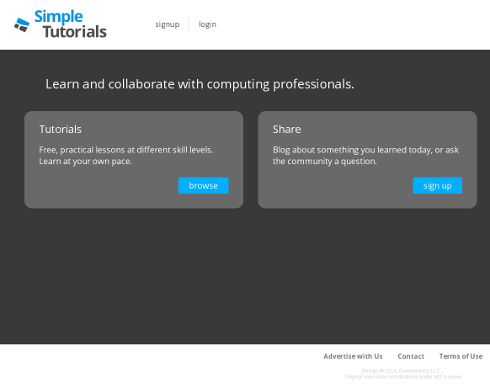
Leave a comment