Failed to load the JNI shared library (Aptana on Windows 7)
Mar 4, 2016 01:19
I decided to give Aptana a try today. After running the install, I clicked the icon on my desktop, and got the following error:
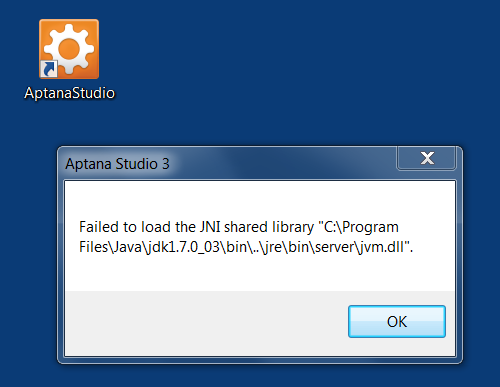
Error text: Failed to load the JNI shared library: "C:\Program Files\Java\jdk1.7.0_03\bin..\jre\bin\server\jvm.dll"
So, after reading this I checked the Aptana download page, to see if I downloaded an x86 or x64 version. The site showed:
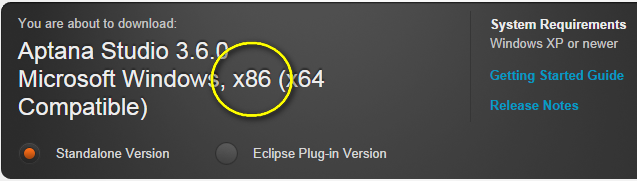
So I downloaded an x86 version of the JRE from here:
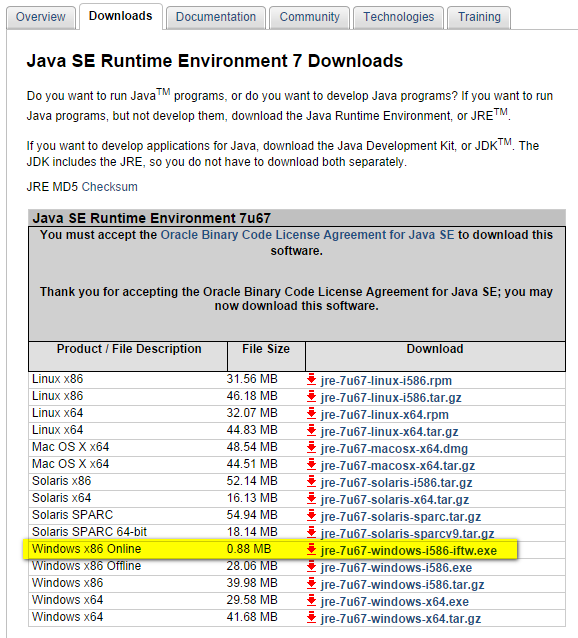
and that resolved my issue.
Leave a comment