How to fix the Spacemacs 443 Connection Error on Windows
Feb 5, 2016 04:14
The default Emacs install seems to have trouble with SSL. By default, Spacemacs (built on top of Emacs) uses SSL, so you might see this error:
Warning (initialization): An error occurred while loading
`c:/Users/Jason/AppData/Roaming/.emacs.d/init.el':
error: Could not create connection to melpa.org:443
Temporary Fix to use HTTP
If you've just installed Spacemacs, and do not have a .spacemacs file in your home directory, then you can start Spacemacs (Emacs) with the --insecure option from a command prompt:
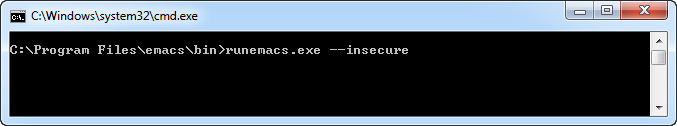
Permanent Fix to use HTTP
If you do have a .spacemacs file in your home directory, then you can modify it, setting dotspacemacs-elpa-https to nil:
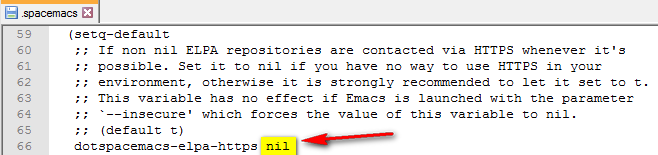
It is ideal to use HTTPS, but Emacs doesn't seem to do this by default on Windows. I've read that there are binaries you can download to support HTTPS, but have not done this yet.
Leave a comment