How to Configure PyCharm
Mar 4, 2016 01:06
Open PyCharm:
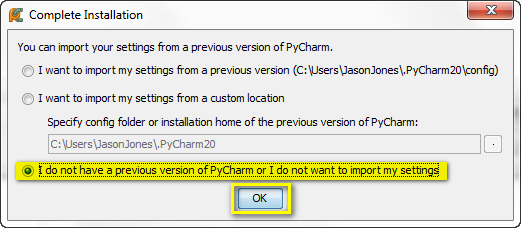
I use the defaults:

Create a new project:
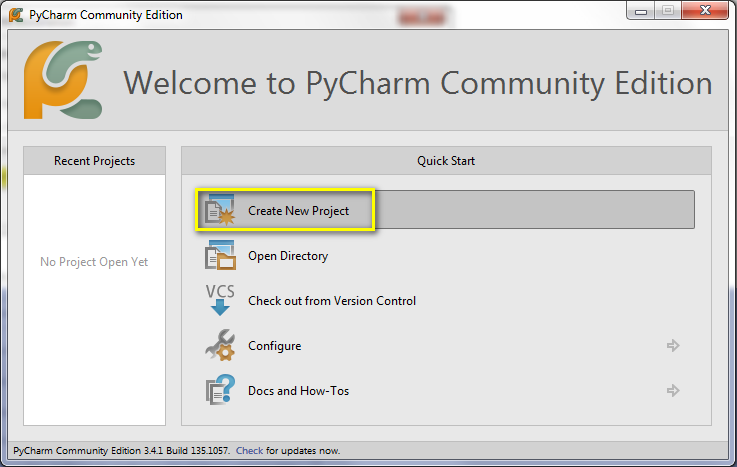
Give your project a name, and make sure your Python path is correct:
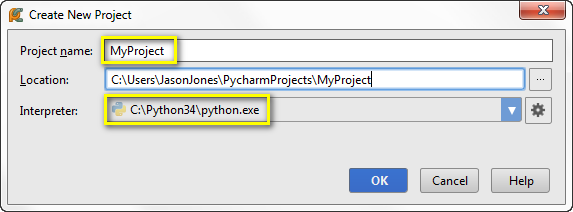
The main window appears:

Let's double check our Python interpreter (what runs Python code) settings:
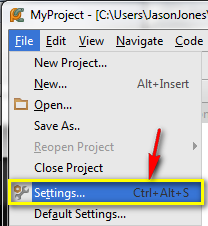
Our interpreter is set correctly (so PyCharm can find Python):
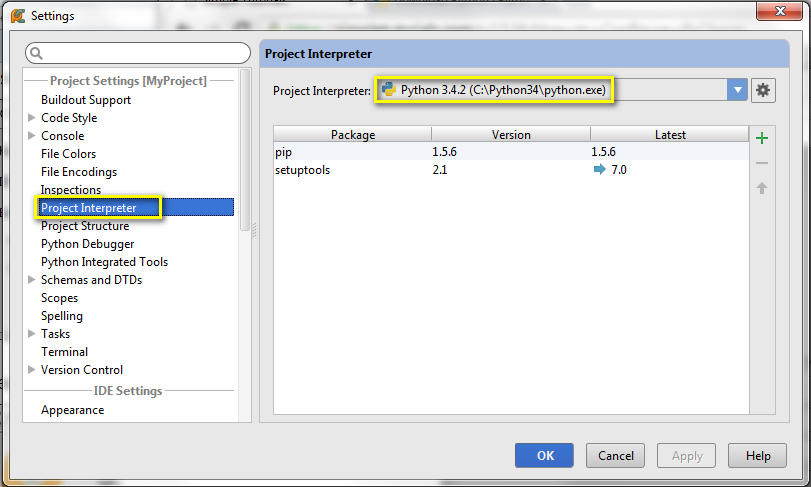
Leave a comment