Installing Python 3 on Windows
Mar 4, 2016 01:49
Visit the download page and choose the latest specific release of Python 3:

Open the installer:

I install to the default location:
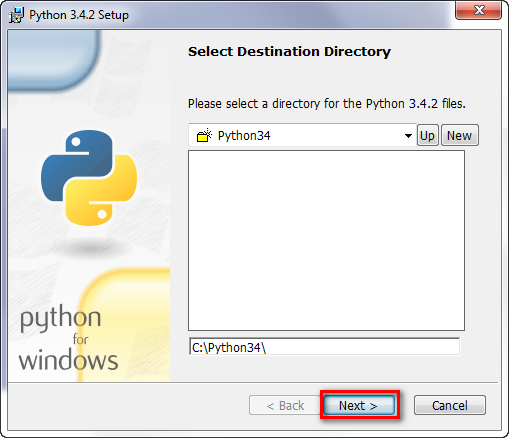
I choose to install everything:
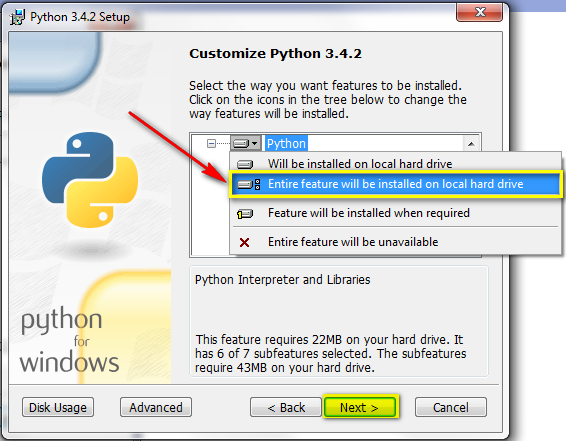
Wait for the install...
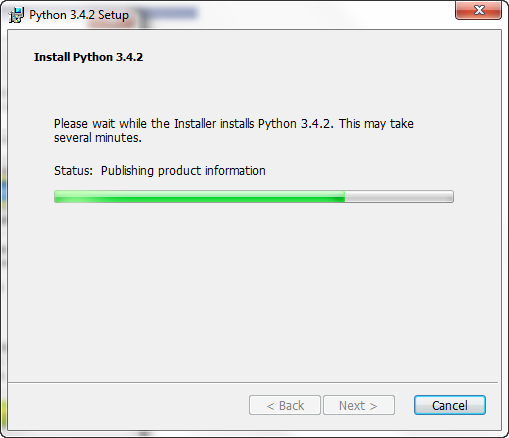
Choose Finish:

Leave a comment