How to add a line break in HTML
Feb 4, 2016 04:32
To add a line break to your HTML, you can use the following tag:
<br>
HTML Example
<!DOCTYPE html>
<html lang="en">
<head>
<meta charset="UTF-8">
<title>My Page</title>
</head>
<body>
Hi.<br>
My name is:<br><br>
Tom Jones.
</body>
</html>
The result
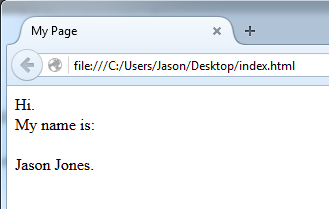
Are there other ways to add line breaks?
Yes. Block elements (we'll get to this soon) such as the <div> element can achieve a similar visual effect.
Leave a comment