Writing a Python Program in PyCharm
Mar 4, 2016 01:42
Add a file to the project you created:
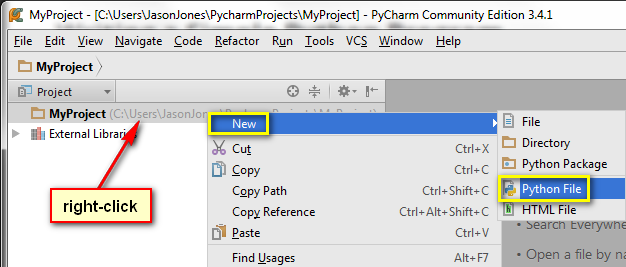
Name your file:
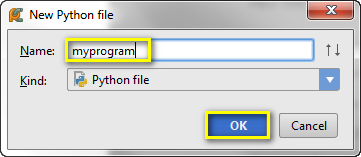
A new file appears:
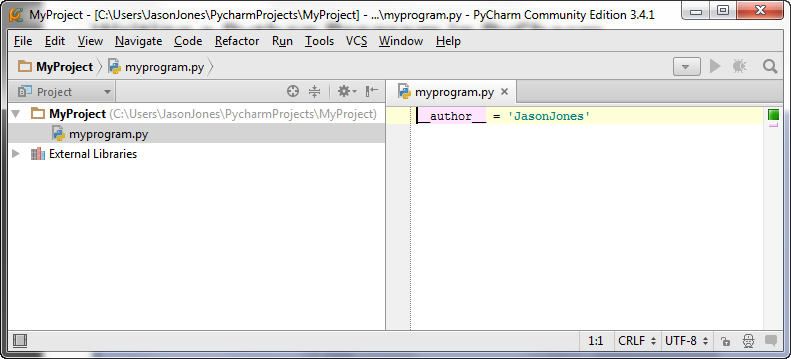
Delete the text in the file, and replace it with:
def add():
print(2+2)
add()
You should see:
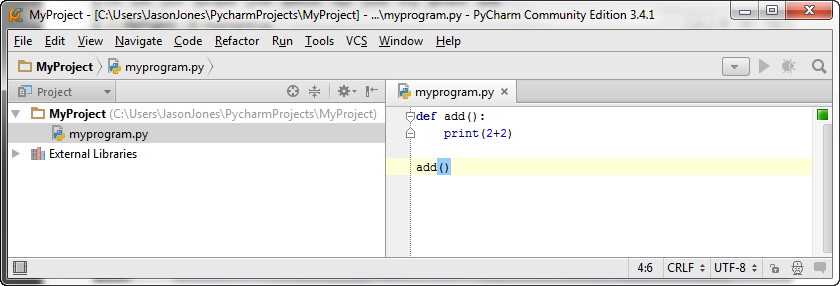
We'll go over the basics of Python in a bit. For now, let's run the code in a debug mode:
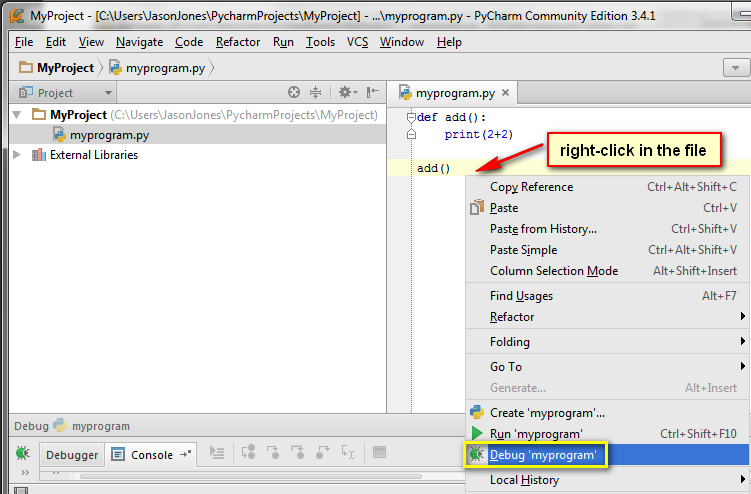
A debug window should appear and run your program:
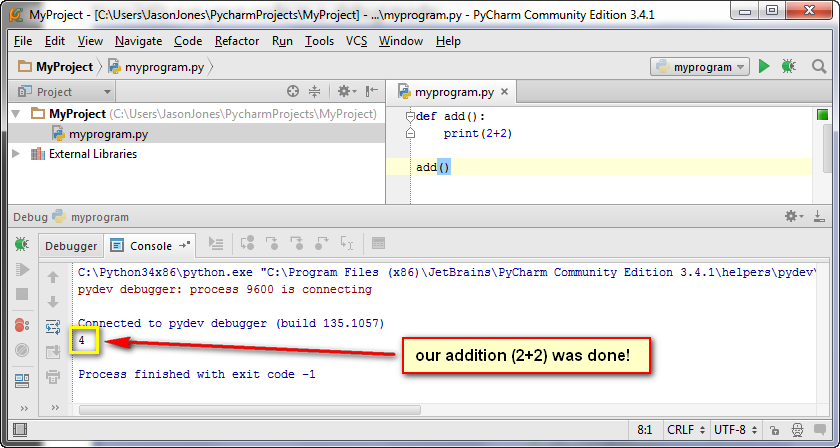
Next: Variables in Python
Leave a comment