Install PyCharm (the free community edition)
Mar 5, 2016 00:36
PyCharm is a development environment for Python that can help you write code quickly. There is a free community edition that provides many of the features you'll need.
Visit this page to download it:
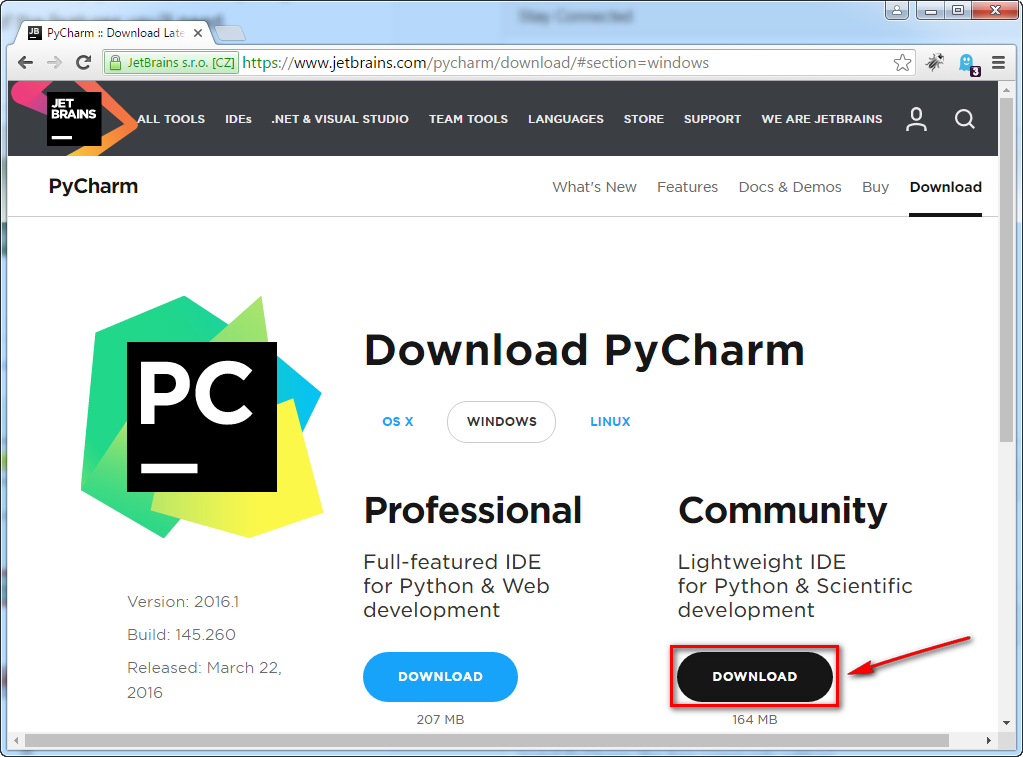
Open the installer:
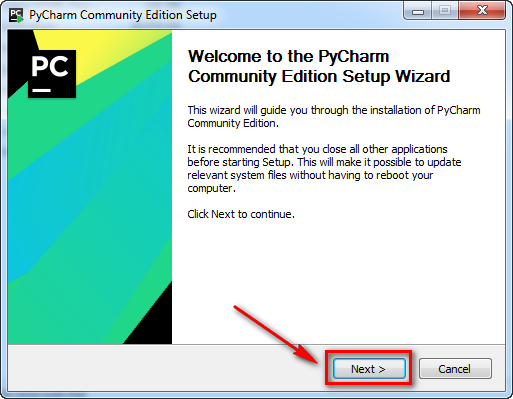
Choose an install location and click Next:
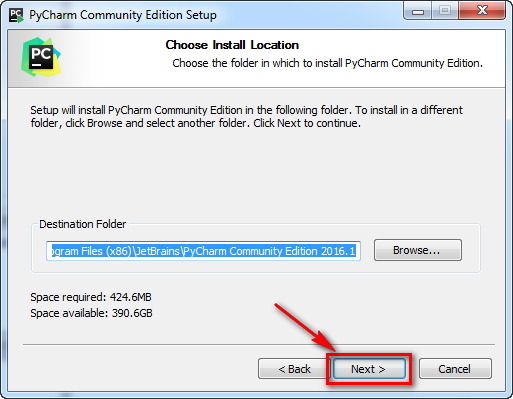
Check the box if you want a desktop shortcut:
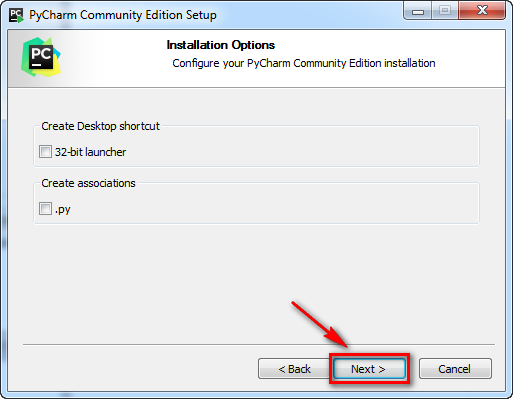
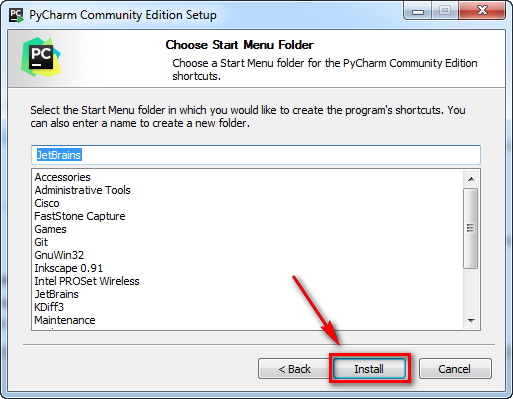
Wait for the install:
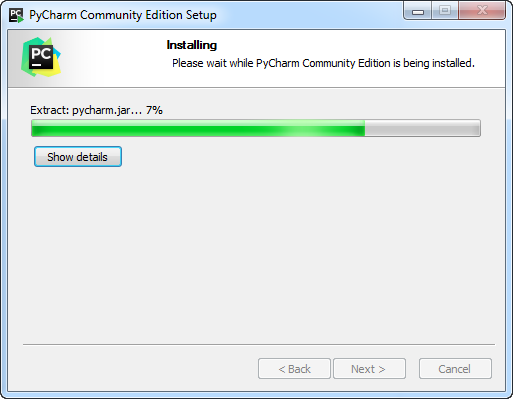
Now Finish:
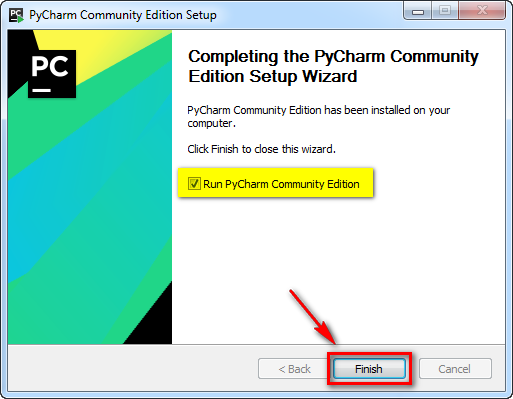
Leave a comment